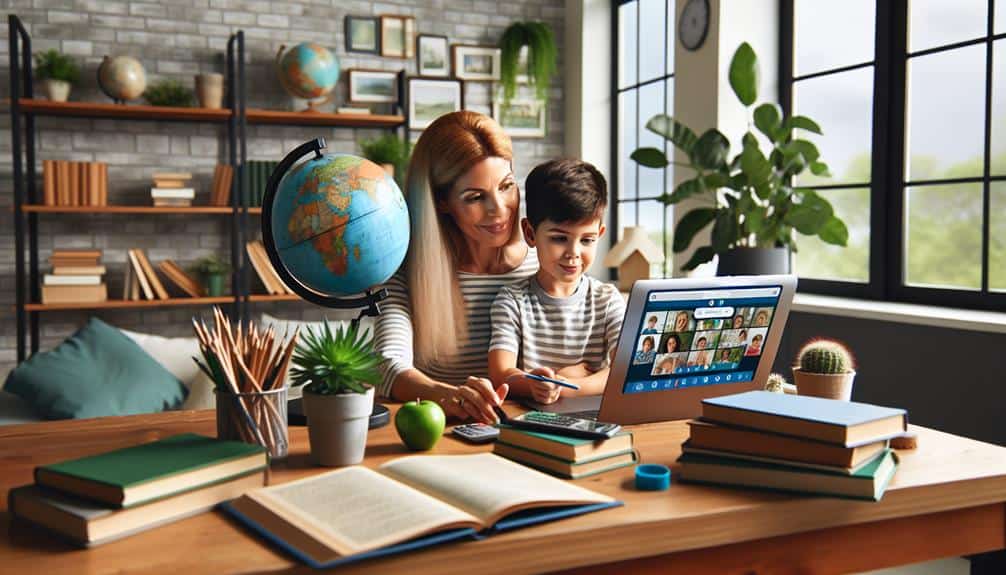Secure your homeschool tech setup by enhancing cybersecurity awareness, utilizing strong passwords, and ensuring Wi-Fi protection. Keep software updated to ward off vulnerabilities, practice safe online habits, and implement robust data backup solutions. Safeguard your digital space effectively with these essential cybersecurity tips.
Key Points
- Educate homeschool tech users on cybersecurity awareness.
- Implement strong password practices and a password manager.
- Secure Wi-Fi connections with encryption and guest networks.
- Regularly update software for enhanced cybersecurity defense.
- Practice safe online behavior and utilize automated backup solutions.
Importance of Cybersecurity Awareness
Understanding the significance of cybersecurity awareness is paramount for homeschool tech users to safeguard their digital devices and personal information from potential threats. Cybersecurity education plays an essential role in equipping individuals with the knowledge and skills needed to navigate the online world safely. Parents should provide adequate supervision and guidance to make certain that their children are practicing internet safety measures and are aware of their digital footprint.
Cybersecurity education empowers homeschool tech users to identify and respond to online threats effectively. It includes understanding the importance of strong passwords, recognizing phishing attempts, and being cautious about sharing personal information online. Parental supervision is crucial in monitoring children's online activities and guiding them on safe internet practices.
Strong Password Practices
To enhance your cybersecurity defense, implementing strong password practices is essential for safeguarding your digital accounts and information.
One of the best ways to manage multiple complex passwords securely is by using a password manager. Password managers store all your passwords in an encrypted format and provide the convenience of auto-filling them when needed. This eliminates the need to remember numerous passwords and reduces the risk of using weak or repetitive ones.
Additionally, enabling multi-factor authentication (MFA) adds an extra layer of security to your accounts. MFA requires you to provide two or more authentication factors to verify your identity, such as a password and a unique code sent to your phone. This greatly reduces the chances of unauthorized access even if your password is compromised.
Secure Wi-Fi Connections
Ensuring the security of your Wi-Fi connections is vital in safeguarding your digital activities and personal information from potential cyber threats. One essential step to secure your Wi-Fi network is to enable network encryption. By using encryption protocols like WPA3 (Wi-Fi Protected Access 3) or WPA2, you can prevent unauthorized access to your network and keep your data safe from eavesdropping.
Additionally, consider setting up a guest network for visitors who need internet access. Guest networks provide a separate connection from your main network, limiting the exposure of your sensitive information. It's advisable to use a strong password for the guest network and configure it with restrictions to ensure that guests can access the internet without compromising your primary network's security.
Regularly updating your Wi-Fi router's firmware is also critical to patch any vulnerabilities that could be exploited by cyber attackers.
Regular Software Updates
Keeping your software up to date is essential in maintaining a secure digital environment for your homeschooling activities. Regular software updates play an important role in cybersecurity maintenance and software protection.
Cybersecurity maintenance involves staying current with the latest software patches and updates provided by operating systems and applications. These updates often contain important security fixes that address vulnerabilities hackers could exploit. Failure to update your software promptly could leave your devices susceptible to cyber threats.
Software protection is enhanced through regular updates as they not only improve the overall performance of your applications but also bolster their security features. By updating your software as soon as new versions become available, you guarantee that any identified security weaknesses are promptly addressed. This proactive approach reduces the risk of malware infections, data breaches, and other cyber-attacks on your homeschooling devices.
Safe Online Behavior
Safeguard your online safety by mastering password security basics, such as creating strong, unique passwords for each account.
Stay vigilant against phishing attempts by carefully scrutinizing emails and messages for any signs of suspicious activity.
Password Security Basics
To enhance your online security, prioritize creating strong and unique passwords for each of your accounts. Proper password management is essential in safeguarding your personal information in the digital domain. Cybersecurity education emphasizes the significance of using complex passwords that combine a mix of letters, numbers, and special characters. Avoid using easily guessable information like birthdays or pet names, as these can be exploited by cybercriminals.
Consider utilizing reputable password management tools that can securely store and generate strong passwords for your various accounts. These tools offer an added layer of protection by encrypting your credentials and providing a convenient way to access them across different devices.
Additionally, make sure that you enable two-factor authentication whenever possible to further fortify your account security.
Recognizing Phishing Attempts
Strengthen your cybersecurity awareness by learning how to identify and thwart phishing attempts, a common tactic used by cybercriminals to deceive individuals into divulging sensitive information. Phishing prevention tactics and cybersecurity education are vital in keeping your personal data safe online.
Here are four key strategies to help you recognize and avoid falling victim to phishing scams:
- Check the Sender's Email Address: Scrutinize the sender's email address carefully for any slight variations or misspellings that may indicate a phishing attempt.
- Avoid Clicking Suspicious Links: Hover over links in emails to see the actual URL before clicking on them. If the link looks unfamiliar or suspicious, avoid clicking on it.
- Question Urgency and Authenticity: Be wary of emails demanding urgent action or threatening consequences if you don't comply. Legitimate organizations typically don't use such tactics.
- Verify Requests for Personal Information: Never provide personal or sensitive information via email. When in doubt, contact the organization directly through verified channels to confirm the request's authenticity.
Data Backup Strategies
You should prioritize the importance of backups to guarantee the safety of your homeschooling data. Consider utilizing automated backup solutions to streamline the process and assure regular backups.
Explore offsite backup options for added security and redundancy in case of unforeseen events.
Importance of Backups
Implementing a thorough data backup strategy is essential for safeguarding your homeschool tech environment against potential data loss. To guarantee the integrity and availability of your data, consider the following key aspects:
- Backup Frequency: Regularly backing up your homeschool-related files is vital. Establish a schedule that suits your usage patterns, whether it's daily, weekly, or monthly backups.
- Storage Options: Choose reliable storage options for your backups. Cloud storage services provide convenient off-site backups, while external hard drives offer tangible, easily accessible copies of your data.
- Backup Verification: Periodically validate your backups to confirm their accuracy and completeness. This step ensures that your backups are reliable and can be restored effectively when needed.
- Disaster Recovery: Formulate a disaster recovery plan outlining the steps to take in case of data loss. Having a clear plan can minimize downtime and help you quickly recover your homeschool materials in emergencies.
Automated Backup Solutions
To enhance the efficiency and reliability of your data backup strategy, consider incorporating automated backup solutions into your homeschool tech setup. Automated backup solutions streamline the process by automatically saving your important files at scheduled intervals.
When selecting a system, opt for cloud storage options to guarantee your data is securely stored offsite. Cloud storage offers the advantage of remote access, allowing you to retrieve your files from anywhere with an internet connection.
Make sure that the automated backup solution you choose includes robust data encryption mechanisms to safeguard your sensitive information from unauthorized access. In the event of a system failure or data loss, automated backup solutions greatly aid in disaster recovery efforts by providing you with up-to-date copies of your files.
Offsite Backup Options
Consider exploring offsite backup options as a critical component of your data backup strategies to guarantee the security and accessibility of your important files. When it comes to safeguarding your homeschooling data, having offsite backups is essential.
Here are four key elements to contemplate:
- Cloud Storage Options: Utilize cloud services like Google Drive, Dropbox, or OneDrive to store your data securely offsite, ensuring accessibility from anywhere with an internet connection.
- External Hard Drives: Regularly backup your files to external hard drives and store them in a different location from your primary devices to protect against physical damage or theft.
- Backup Frequency: Establish a consistent backup schedule to ensure that your latest data is always protected. Consider automated backups to streamline this process.
- Remote Backup Solutions: Explore remote backup solutions that offer secure offsite storage with encryption to keep your data safe from cyber threats and unauthorized access.
Frequently Asked Questions
How Can I Protect My Smart Home Devices From Cyber Threats?
To safeguard your smart home devices from cyber threats, make sure you have a smart home firewall in place and enable device encryption. Implement network monitoring for added security and consider using security cameras to enhance surveillance capabilities.
Is It Necessary to Use a VPN for Homeschooling Security?
Using a VPN for homeschooling security is beneficial for encrypting your internet connection and protecting sensitive data. Alternatives include using encrypted messaging apps or secure browsers, but VPNs offer thorough protection.
What Should I Do if My Child Accidentally Clicks on a Phishing Link?
If your child clicks a phishing link, immediately disconnect the device. Educate them on phishing dangers. Monitor for unusual activity. Update security software. Implement parental controls. Report incidents. Cybersecurity response involves swift action, parental supervision, and reinforcing online safety with phishing awareness.
Can I Use Public Wi-Fi for Homeschooling Without Risking Security?
You should avoid using public wi-fi for homeschooling. Secure networks at home provide safer browsing. Public wi-fi exposes you to security risks like hacking and data theft. Invest in a reliable VPN for added protection.
How Often Should I Review and Update My Cybersecurity Measures at Home?
Regularly review and refresh your cybersecurity setup at home. Conduct thorough audits to identify vulnerabilities and make sure all software updates are promptly installed. Consistent vigilance is key to safeguarding your digital domain.