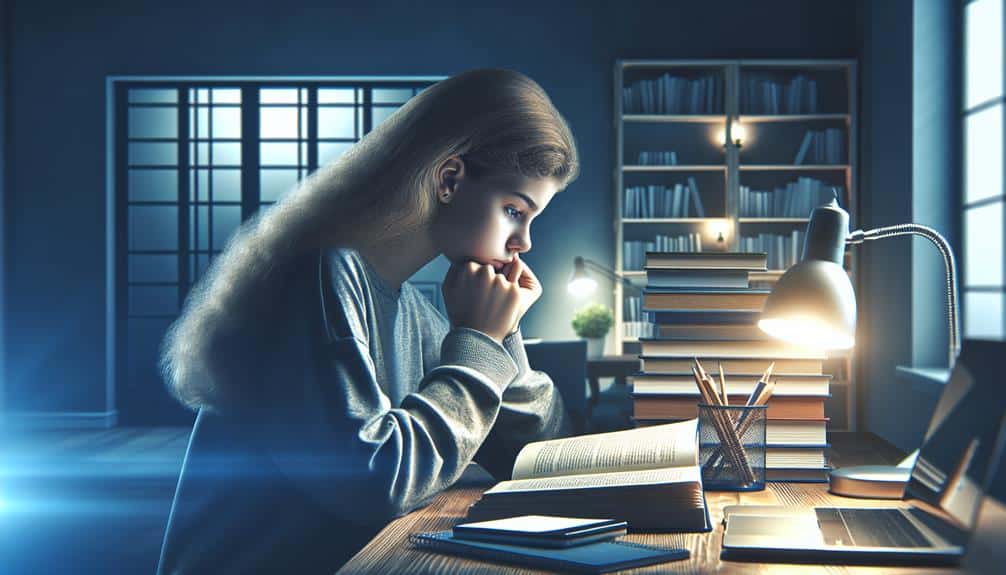Revolutionize your homeschooling by incorporating tech to enhance your child's learning journey. Enhance skills and tailor lessons for future success. Utilize engaging online activities, digital apps, and personalized instruction. Explore virtual labs for experiential learning and gamified lessons for interactive fun. Prioritize interactive online resources and customized curriculum options. Enrich education with 360-degree videos, virtual reality, and interactive challenges for immersive experiences. Implement secure online assessments and effective rubrics for accurate evaluation. Foster student ownership with self-evaluation and constructive feedback. Create dynamic virtual environments with multimedia elements for enhanced engagement. Open up endless possibilities for your child's education journey.
Key Points
- Utilize interactive online tools for personalized instruction.
- Incorporate gamified lessons to make learning enjoyable.
- Prioritize engaging online curriculum with customization options.
- Enhance virtual field trips with immersive experiences and interactive challenges.
- Implement secure online assessments with effective grading techniques.
Benefits of Tech Integration in Homeschooling
Incorporating technology into your homeschooling curriculum can enhance learning experiences and provide valuable skills for the future. Parent involvement plays an essential role in utilizing technology effectively. By engaging with your child during online activities, you can monitor progress, offer guidance, and foster digital literacy skills.
Encouraging your child to navigate educational apps, research topics online, and create digital presentations can enhance their ability to thrive in a technology-driven world.
Personalized instruction is another significant benefit of tech integration in homeschooling. With the vast array of online resources available, you can tailor lessons to meet your child's specific learning needs and interests. This flexibility allows for a more engaging and effective learning experience, ensuring that your child remains motivated and challenged.
Additionally, technology enables remote collaboration, allowing your child to connect with peers, educators, and experts from around the globe. By participating in virtual group projects, online discussions, and video conferences, your child can develop essential communication and teamwork skills while broadening their perspectives.
Embracing technology in your homeschooling journey opens up a world of possibilities for enriched learning experiences and future success.
Tools for Interactive Learning at Home
To optimize interactive learning at home, consider exploring a variety of technological tools that can enhance your child's educational experience.
Virtual labs offer a fantastic way for your child to engage in hands-on, experiential learning from the comfort of your home. These online simulations allow them to conduct experiments, explore scientific concepts, and deepen their understanding of various subjects like biology, chemistry, and physics.
In addition to virtual labs, incorporating gamified lessons can make learning more enjoyable and interactive. Gamification adds elements of fun, competition, and rewards to educational content, which can motivate your child to stay engaged and focused.
Platforms that offer gamified lessons often present information in a playful and interactive manner, making complex topics more digestible and memorable for your child.
Incorporating Online Resources for Homeschooling
Ready to supercharge your homeschooling experience?
Explore online curriculum options that cater to your child's learning style and interests.
Engage them with interactive tools that make learning fun and engaging, all from the comfort of your home.
Online Curriculum Selection
When selecting online curriculum for your homeschooling journey, remember to prioritize interactive and engaging resources that cater to your child's learning style and interests. In the digital age, there's a wealth of options available, so here are some tips to help you make the best choice:
- Curriculum Customization:
Look for platforms that allow you to tailor the curriculum to your child's needs. Flexibility is key in ensuring your child receives a personalized learning experience.
- Interactive Elements:
Seek out programs that offer interactive activities, videos, and quizzes to keep your child engaged and excited about learning.
- Alignment with Learning Style:
Consider your child's learning style – whether visual, auditory, or kinesthetic – and choose a curriculum that aligns with how they learn best.
- Utilize Digital Textbooks:
Opt for platforms that offer digital textbooks as they're often more interactive and can provide multimedia elements to enhance learning.
Interactive Learning Tools
Consider incorporating interactive learning tools into your homeschooling routine to enhance engagement and foster a dynamic learning environment for your child. Virtual labs provide a hands-on experience in subjects like science and geography, allowing your child to conduct experiments and explore concepts in a virtual setting. These labs can be a valuable addition to traditional textbook learning, making complex topics more accessible and engaging.
Gamified lessons offer a fun and interactive way for your child to learn. By incorporating game elements like rewards, challenges, and progression systems, gamified lessons can make learning enjoyable and motivate your child to stay focused and excited about their studies. Many online platforms offer gamified educational content across various subjects, turning learning into an immersive experience.
Integrating these interactive learning tools into your homeschooling curriculum can help your child develop critical thinking skills, improve retention of information, and spark a genuine interest in learning. By leveraging virtual labs and gamified lessons, you can create a stimulating and effective learning environment that caters to your child's individual needs and learning style.
Enhancing Virtual Field Trips for Education
Enhance your virtual field trips for education by incorporating interactive elements that bring the experience to life for your students. Virtual reality tours and educational gamification can make your virtual field trips engaging and educational.
Here are four ways to enhance your virtual field trips:
- Immersive Experiences: Utilize 360-degree videos and virtual reality simulations to immerse students in different locations, allowing them to explore and learn as if they were truly there.
- Curriculum Connections: Align your virtual field trips with specific topics in your curriculum to reinforce learning objectives and make the experience more relevant to what students are studying.
- Interactive Challenges: Incorporate quizzes, puzzles, or scavenger hunts during the virtual field trip to keep students engaged and test their understanding of the material.
- Live Q&A Sessions: Organize live question-and-answer sessions with experts or guides from the virtual field trip location to provide students with a unique opportunity to interact and learn firsthand.
Enhancing virtual field trips with these interactive elements can transform them into dynamic and enriching educational experiences for your homeschooling students.
Best Practices for Online Assessments
Ready to up your online assessment game?
Explore assessment security measures to guarantee integrity.
Discover effective grading techniques to provide valuable feedback.
Assessment Security Measures
Implementing robust authentication protocols is essential for guaranteeing the integrity and security of online assessments in homeschooling environments. To enhance the effectiveness of your assessment security measures, consider the following tips:
- Student Authentication:
Implement multi-factor authentication processes to verify the identity of students before they begin an assessment. This can include login credentials, security questions, or biometric verification.
- Cheating Prevention:
Use lockdown browsers to restrict students from accessing unauthorized websites or materials during assessments. Additionally, randomizing question orders and answer choices can deter cheating behaviors.
- Secure Proctoring:
Utilize secure proctoring services that monitor students in real-time through webcam feeds and screen sharing to uphold academic integrity.
- Plagiarism Detection:
Integrate plagiarism detection tools to scan students' submissions for any signs of copied content from online sources, promoting originality and academic honesty.
Effective Grading Techniques
To guarantee accurate and efficient evaluation of student performance in online assessments, adopting effective grading techniques is essential for maintaining academic rigor and providing constructive feedback. When creating rubrics for assignments, make sure they're clear, specific, and aligned with the learning objectives. Clearly outline the criteria and expectations for each level of performance, making it easier for both you and your students to assess their work accurately.
Feedback strategies are vital in online assessments. Provide timely and detailed feedback that highlights strengths and areas for improvement. Encourage students to reflect on the feedback given and use it to enhance their future work. Peer assessment can also be valuable; have students evaluate each other's work based on the established rubric, promoting collaboration and a deeper understanding of the subject matter.
Additionally, incorporating self-evaluation techniques empowers students to take ownership of their learning. Encourage them to assess their own work against the rubric criteria before submitting assignments. This not only fosters accountability but also helps students develop critical evaluation skills.
Creating Engaging Virtual Learning Environments
Enhance your virtual learning environments by incorporating interactive multimedia elements to engage and motivate your students. Here are four innovative ways to create engaging virtual learning environments:
- Virtual Experiments: Utilize virtual simulations and online tools to allow students to conduct experiments in a digital space, fostering their curiosity and understanding of scientific concepts.
- Gamified Lessons: Integrate game elements such as points, badges, and levels into your lessons to make learning more interactive and enjoyable for students, encouraging them to stay engaged and motivated.
- Interactive Quizzes and Polls: Use interactive quizzes and polls to assess student understanding in real-time, providing immediate feedback and promoting active participation in the virtual learning environment.
- Virtual Field Trips: Take students on virtual field trips to museums, historical sites, or even outer space, allowing them to explore new places and gain a deeper appreciation for different subjects in an immersive way.
Frequently Asked Questions
How Can Parents Ensure Internet Safety During Homeschooling Tech Integration?
To guarantee internet safety during homeschooling tech integration, you should set up parental controls on devices and teach your child about online privacy. These steps are crucial in creating a secure digital learning environment at home.
Are There Any Specific Tech Tools for Children With Learning Disabilities?
For children with learning disabilities, assistive technology can be game-changers. Tailored to individualized learning styles, these tools empower kids in special education. From speech-to-text apps to interactive math programs, tech enhances educational experiences.
What Measures Can Be Taken to Prevent Screen Time Overload?
Oh, the irony of craving digital escapades yet seeking refuge from screen time overload! Embrace screen time limits, sprinkle in outdoor activities, and savor breaks for a balanced tech diet. Moderation is key for holistic well-being.
How Can Homeschoolers Collaborate With Peers in Virtual Projects?
To engage in online collaboration with peers for virtual group projects, initiate by reaching out to fellow homeschoolers. Together, explore project-based learning opportunities. Utilize platforms like Zoom or Google Meet for interactive sessions to foster peer interaction and teamwork.
Is There a Recommended Age for Introducing Coding and Programming to Children?
When thinking about coding readiness and programming benefits for your child, remember that there isn't a set age. Start with fun, age-appropriate activities to spark their interest and gradually introduce more complex concepts.